Truly fine
Documentation.
Brands page
Last update:
The brands page template is a handy tool when it comes to showcasing all the brands available on your online store. A comprehensive list of brands sold by your store further improves the shopping experience of customers loyal to a certain brand, by giving them an easy way to find their preferred brand and browse its products.
Using the template
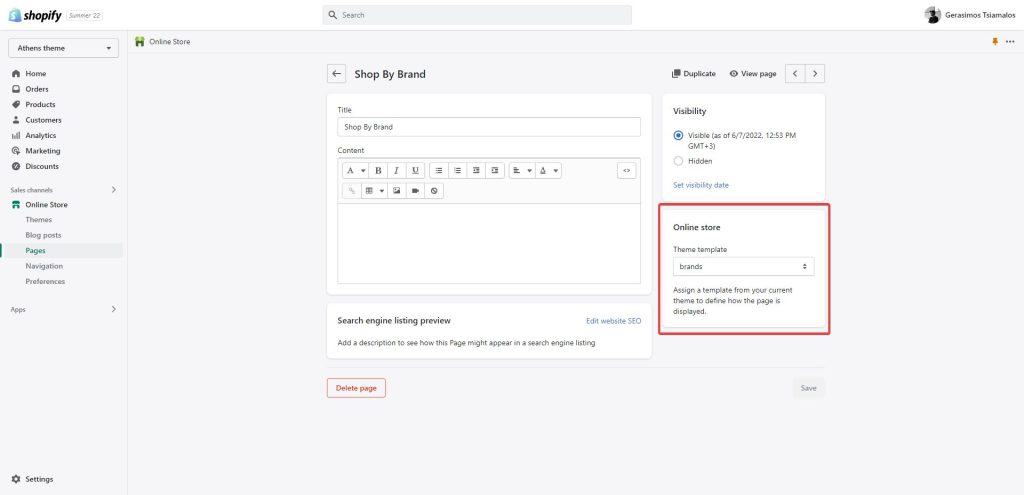
To utilize the Brands page template create a new page for your brands’ showcase and apply to it the brands template from the Theme template drop down on the right hand side of the screen. Create a page from the Pages menu under the Online Store sales channel in your Shopify Admin.
Template contents
The template houses a single Brands section containing six brands and displays them in six columns. To complete the setup click each brand block and select a brand collection. You can easily add/remove brands and adjust the number of columns depending on your needs.
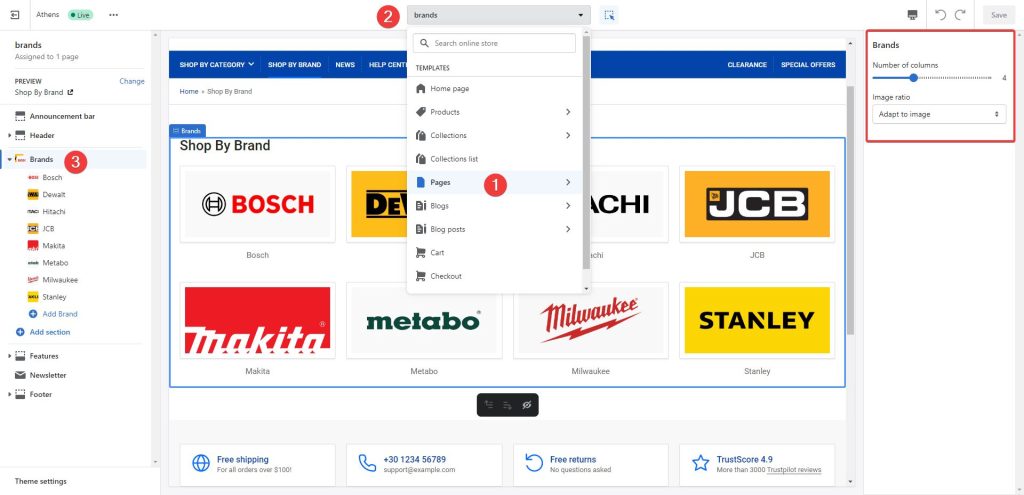
Section settings
The Brands section has the following settings:
Number of columns: Sets the number of columns (1 through 6) you wish the brands to be displayed in. Please note that the columns always revert to (2) in mobile devices.
Image ratio: This option allows you to select the ratio of the thumbnails that will appear on the cards. “Adapt to image” means that the ratio will be the inherent ratio of the image (the default option). Portrait, Square, and Landscape will force the images to be displayed as portrait, square, or landscape ratios respectively.
Can't find what you are looking for? Feel free to submit a request.