Truly fine
Documentation.
Rich text section
Last update:
The rich text is a section that gives you the ability to display simple content (title, description, and button). Useful for simple call to actions or any kind of announcements.
Section settings
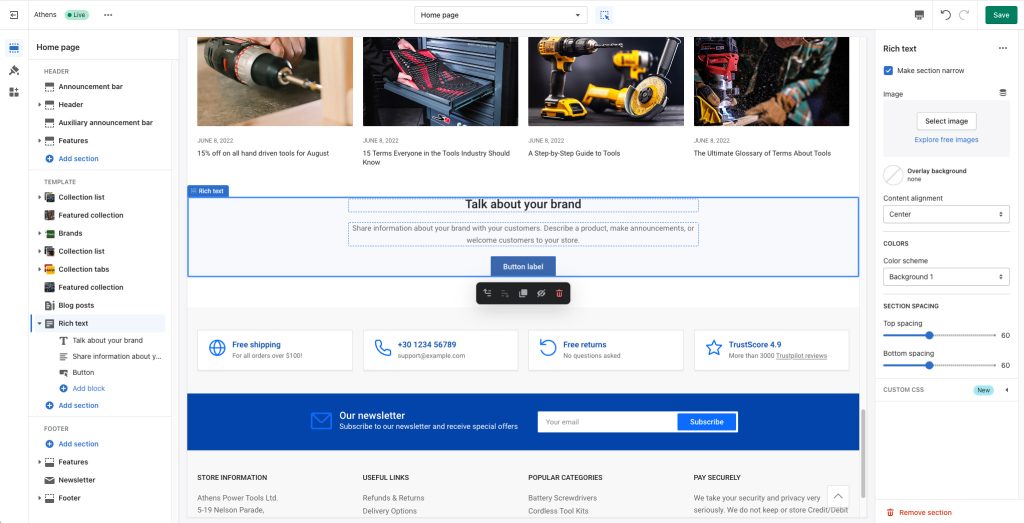
Make section narrow: Choose whether the content will span the entire width of the page or be narrower.
Image: Optionally choose a background image for the section.
Overlay background: Optionally choose an overlay background gradient for the section.
Content alignment: Whether the section should be left or center aligned.
Colors
Color scheme: Select one of the predefined color schemes as defined in Theme settings > Colors. For more information regarding the color schemes please refer to our article about creating your own color scheme.
Section spacing
The section spacing settings give you the option to adjust the top & bottom section spacing values. Please note: If you select a color scheme with a background color, these settings will affect the spacing between the top or bottom of the section and the content of the section.
Section blocks
This section consists of three blocks. You can choose to use only some of them.
Title (text): The title of the section.
Description (rich text): The description of the section.
Button: An optional button of this section. It will link anywhere you point it to using the “Link” field.
Can't find what you are looking for? Feel free to submit a request.