Truly fine
Documentation.
Search behavior
Last update:
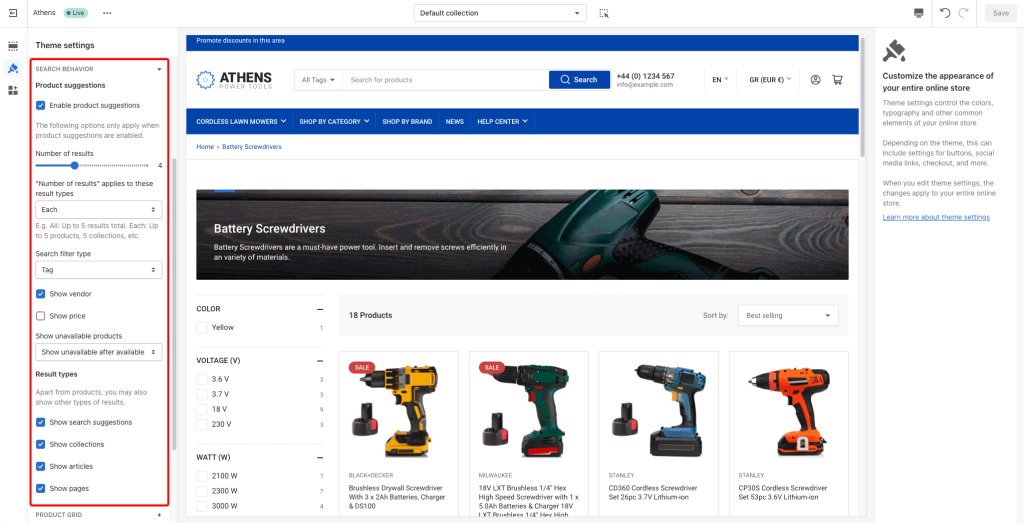
Product suggestions
Enable product suggestions: Your users will receive product suggestions while typing search terms.
Number of results: The default is 4 but you can set as many as 10.
Number of results applies to these result types: Select how the Number of results option above will apply to results returned. All will restrict the total number of results (e.g. 5 in total) while Each will bring in a maximum of that many results per type of result (e.g. up to 5 collections, plus up to 5 products, etc).
Search filter type: If you want to offer your users more granular control over their product searches, a dropdown menu is available with the following options: None (this disables the menu), Vendor (search by vendor), Product type (search by product type) and Tag (search by tag).
Show vendor: Display the vendor title alongside the other information for each search result like the product title.
Show price: Similar behavior as the Show vendor option.
Show unavailable products: If for any reason you want to show unavailable products in the product suggestions, use this option to toggle their visibility.
Result types: Apart from products, you may also show other types of results like search suggestions, collections, articles and pages.
Can't find what you are looking for? Feel free to submit a request.