Truly fine
Documentation.
Product reviews and ratings
Last update:
Adding product reviews and ratings to your store is easy! You can choose any product ratings app in the Shopify app store, however Maranello provides basic styling support for the following rating apps: “Judge.me Product Reviews“, “Yotpo Product Reviews & UGC“, and “Stamped Product Reviews & UGC“.
Note: This guide used to recommend the official Product Reviews app by Shopify. This app has been discontinued by Shopify and is no longer available for new stores, however existing stores with the app already installed will continue to work normally.
Installing a product reviews app app
First you will need to install an app to your store. While logged in to your store visit Shopify’s app store on product reviews, navigate to your desired app and then click the “Add app” button. Following that you will be asked to choose your account and your store.

After you select the store you want the app installed on, navigate to your Shopify admin and then navigate to “Apps” from the main navigation on the left. You should be able to see the app you’ve installed under “Installed apps”. Click on the app and follow its instructions. The instructions for setting up your product review app will differ from app to app, thus it’s highly recommended to read through its documentation.

Enabling reviews on products
Inside the Shopify designer (theme customizer) navigate to any of your products. On the sections list on the left, under “Product information”, click on “Add block” and add the “Reviews” block. You will notice that a “Reviews” tab has appeared next to the description tab of your product.
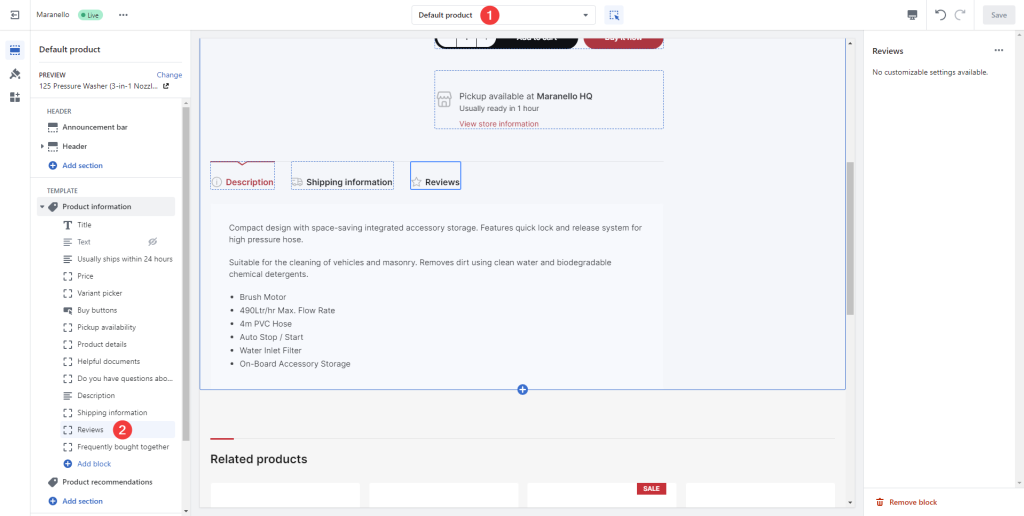
Enabling star ratings on the product page
To enable star ratings on your product page, open your store in the Shopify designer (theme customizer) and navigate to any of your products. On the sections list on the left, under “Product information”, click on “Title”. On the Title’s settings panel (right hand side) you will notice the product’s title options. Click to enable “Show rating”.
Note that the above also applies on the Featured product global section.

Enabling star ratings on product cards
To enable star ratings on the product cards of your listings, open your store in the Shopify designer (theme customizer) and navigate to any of your collections. On the sections list on the left, click “Product grid”, and on its settings panel (right hand side) click to enable “Show product rating”.
Note that the above also applies on the Search template.

Other sections with product ratings
Three more sections support displaying ratings on the product cards:
- Tabbed product lists (global section)
- Featured collection (global section)
- Product recommendations (product page)
The above sections contain the “Show product rating” setting, which when enabled will display product ratings for each product card.
Can't find what you are looking for? Feel free to submit a request.